Knowledge Center
Reverse Logistics
eComGlobus offers a Reverse logistics system which provides an interface on the Shopify stores for your customers to request for a Return or Refund. You can track the movement of the reverse shipment easily in a single platform with eComGlobus.
How can you manage your return management process with eComGlobus App?
-
Select your order return order recieved in the site store and click on “Schedule Pickup” button
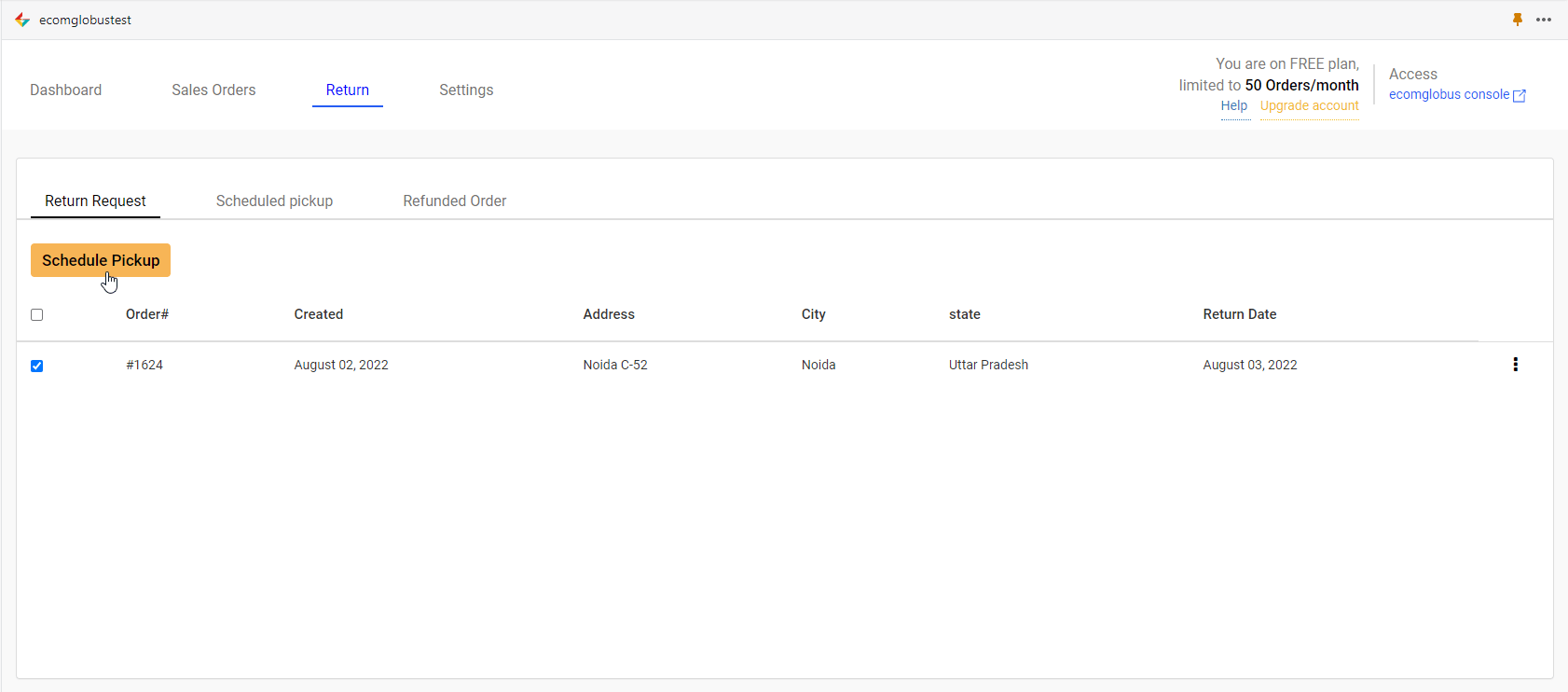
-
Select the carrier and create reverse pickup.
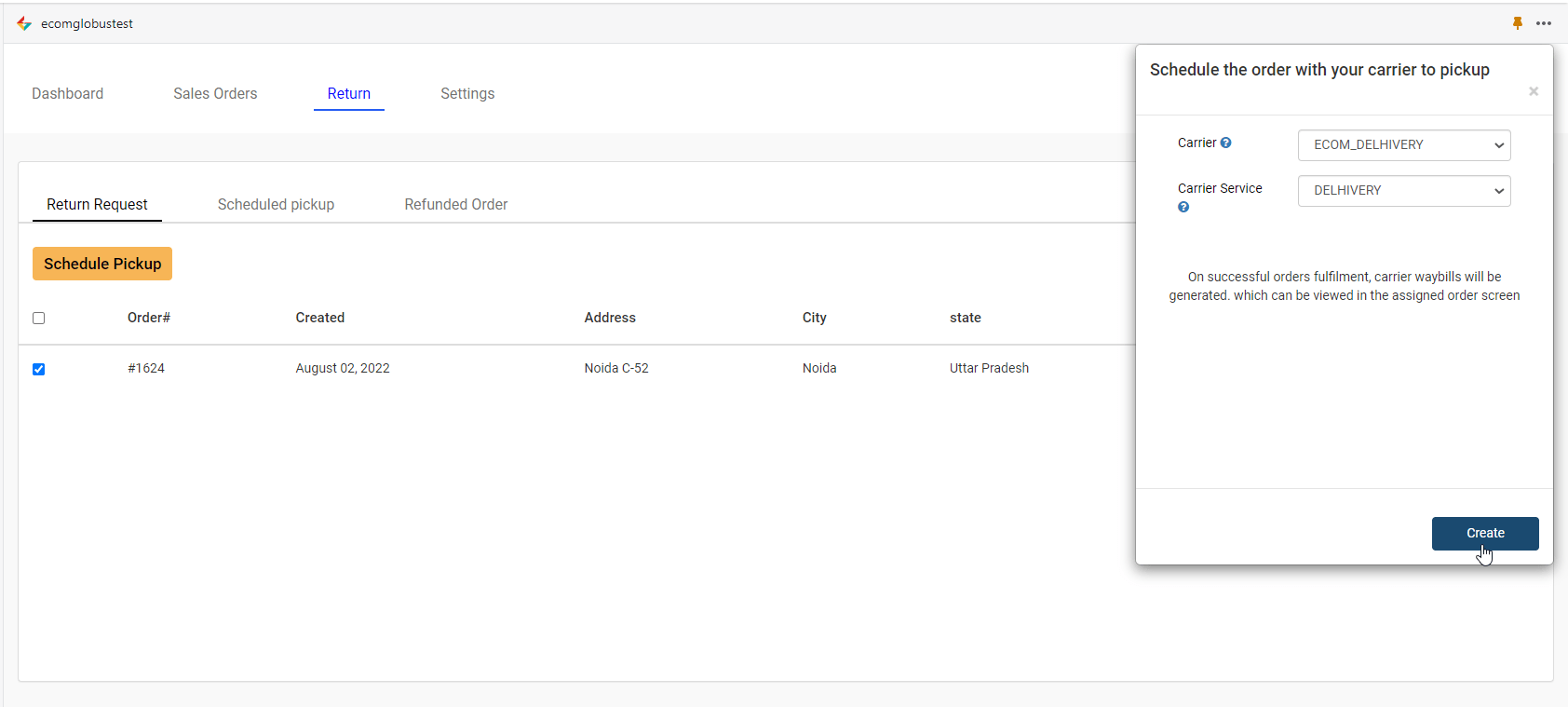
-
After clicking the “Create” button your pickup will be scheduled.
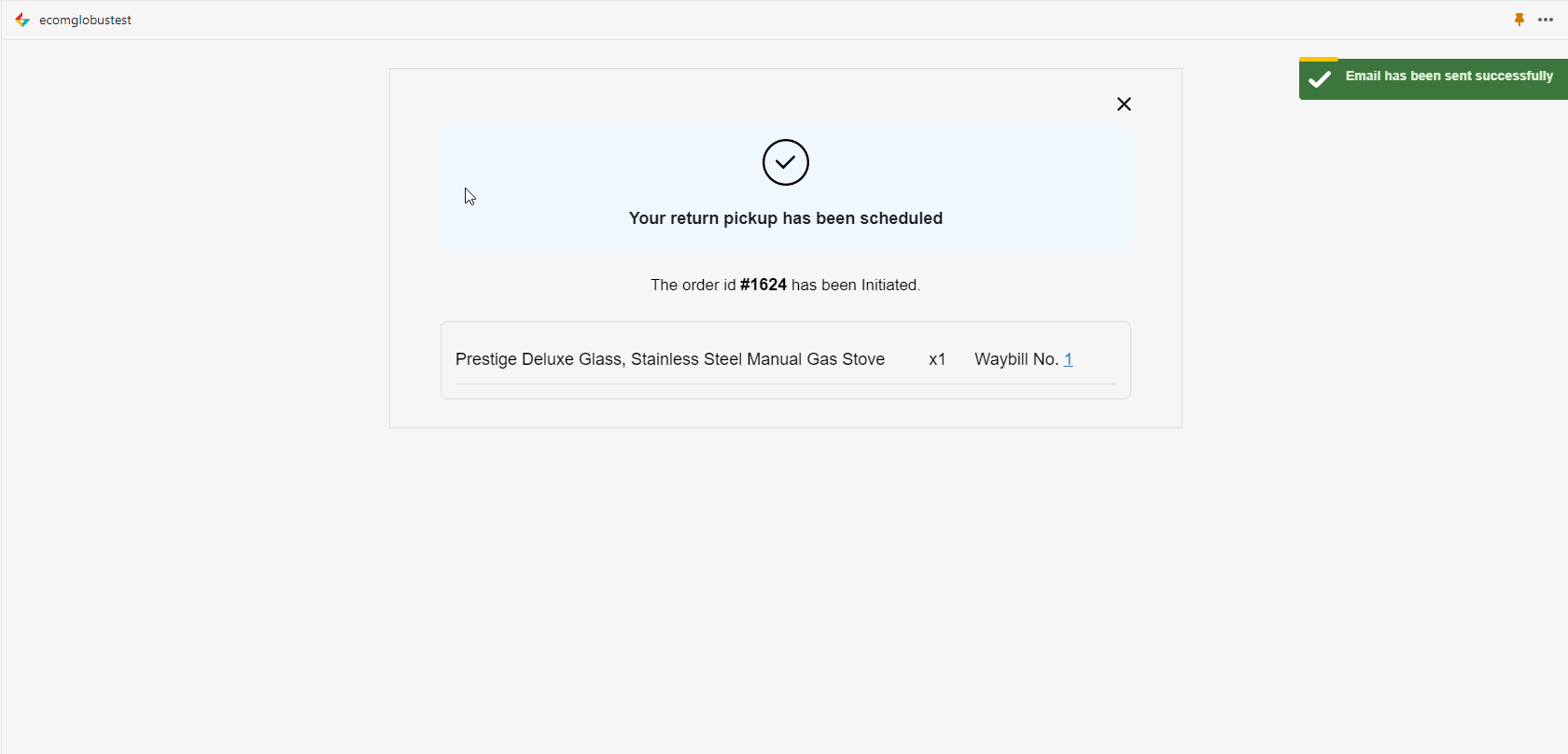
-
In Order to make a refund to the customer, select the order.
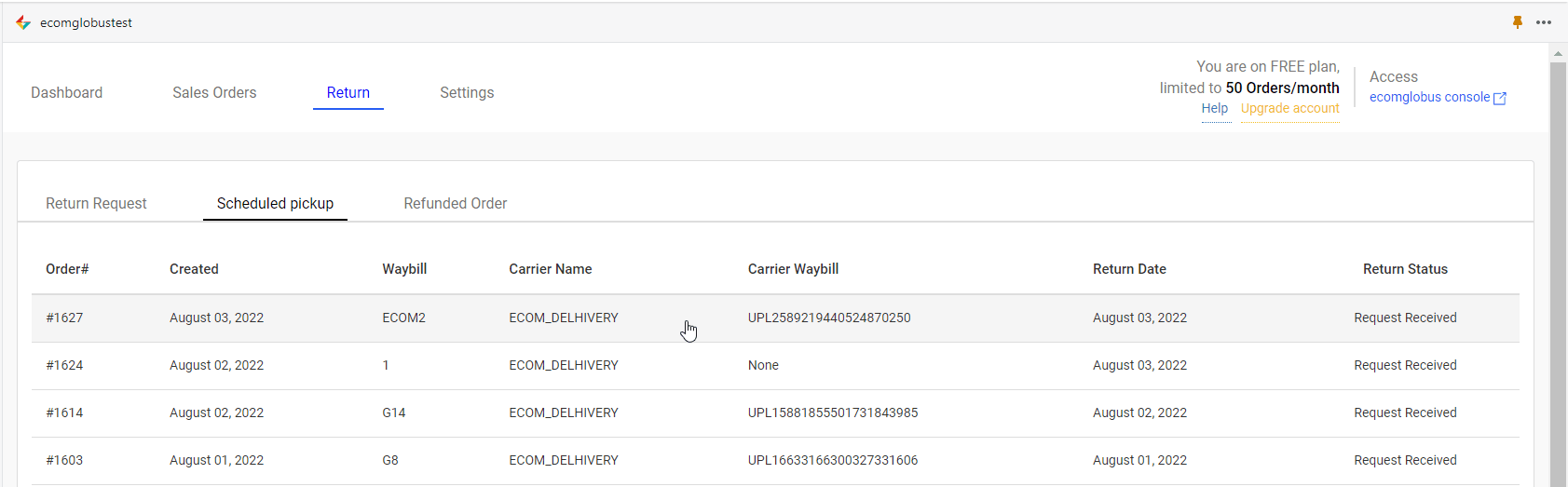
-
Click on mark as refunded button
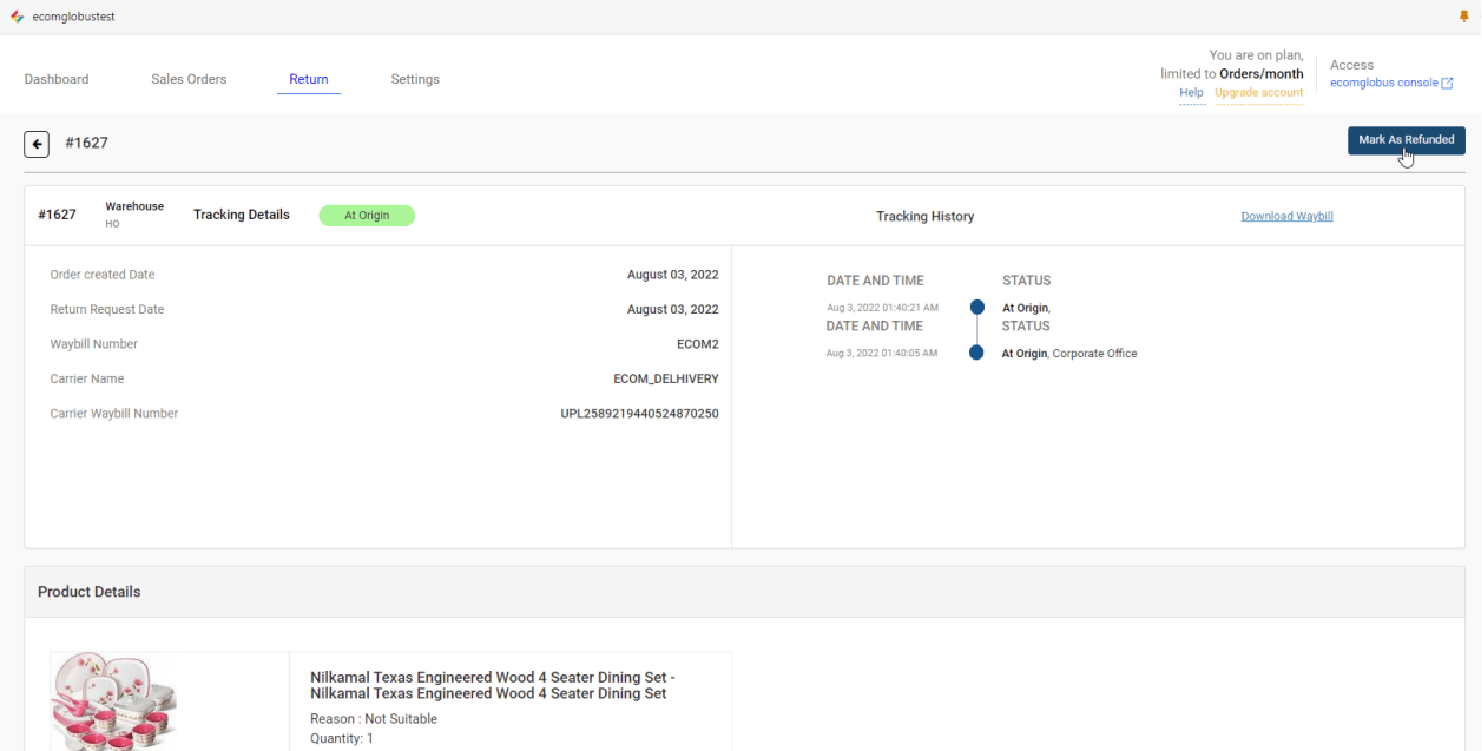
-
Mention the reason and click on the “Submit” button.
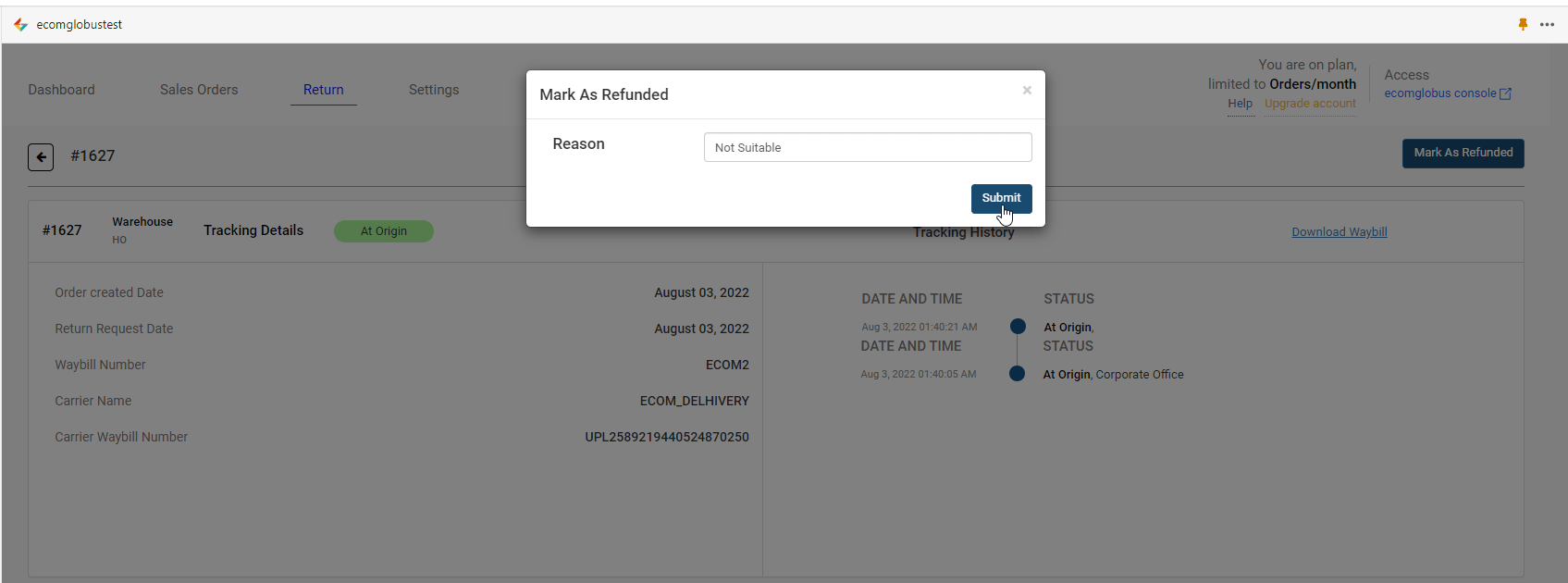
-
After that you can check the refunded order in the “Return” section under “Refunded order”.
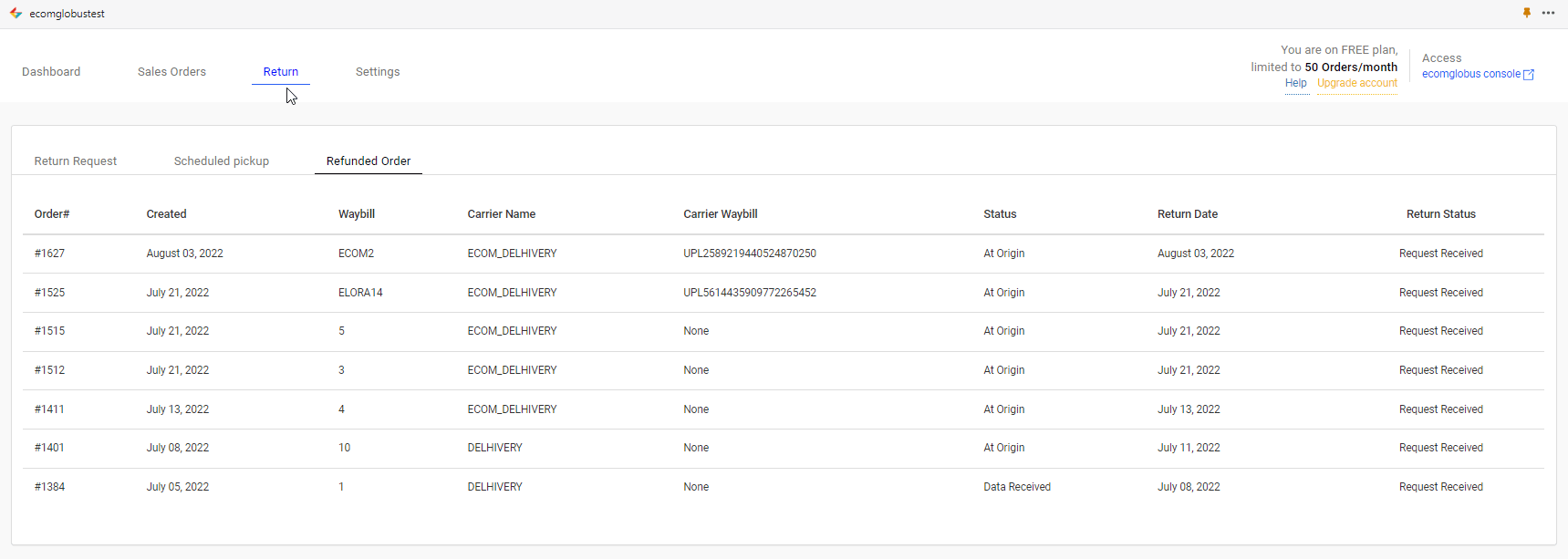
-
Once order received in Warehouse, need to perform Stock Inbound process
-
Click on “WMS Inbound” from the menu bar then “Inbound Shipment” after that “+Inbound” to proceed further.
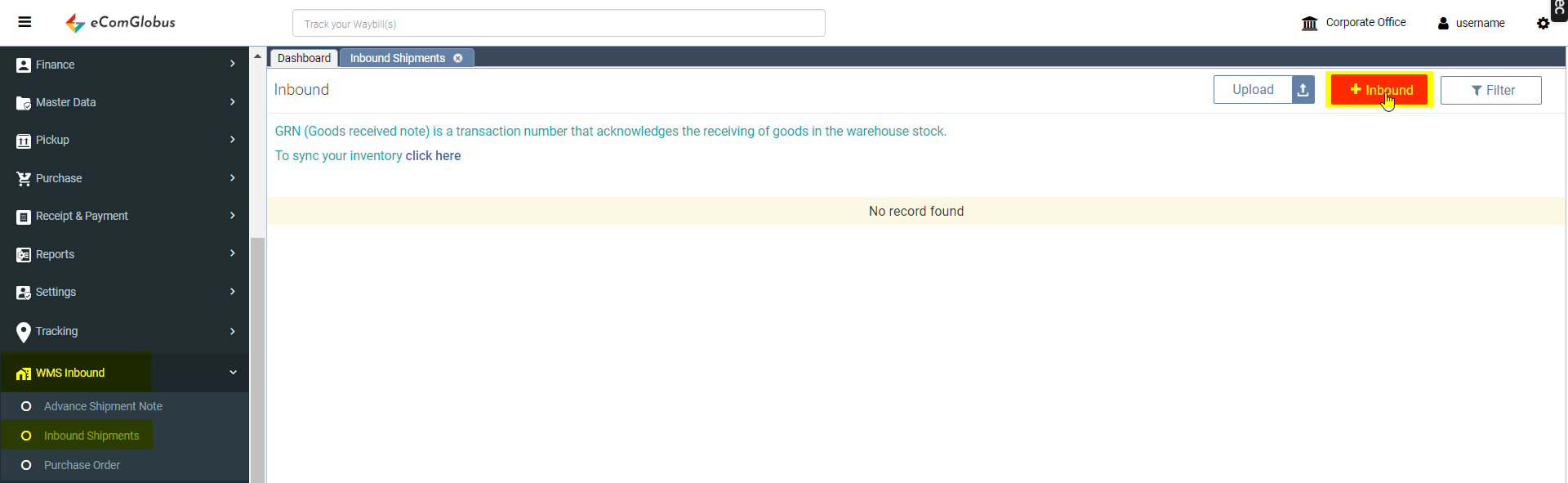
-
-
Then select the Type as “Customer Return” from dropdown
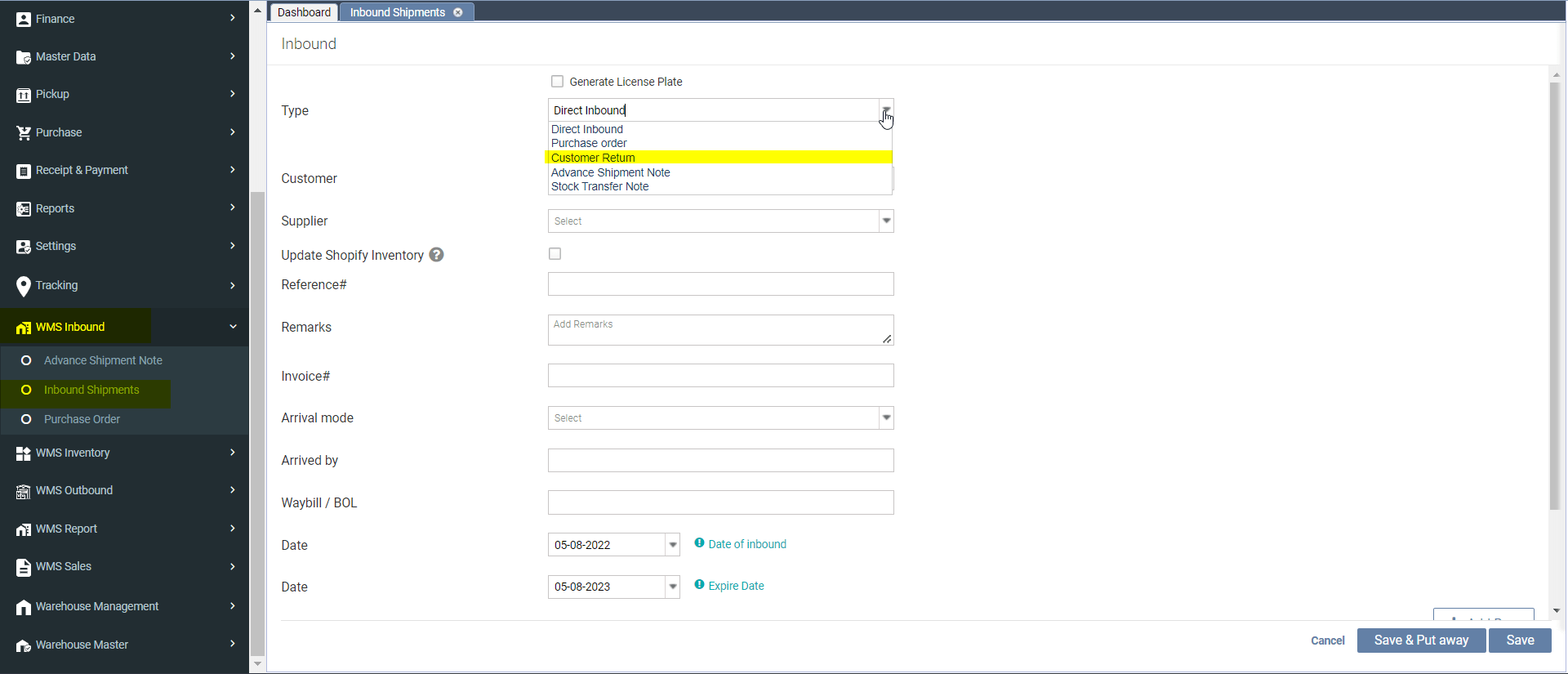
-
Fill up “Customer Name”, “Sales Order” and hit the “search” button.
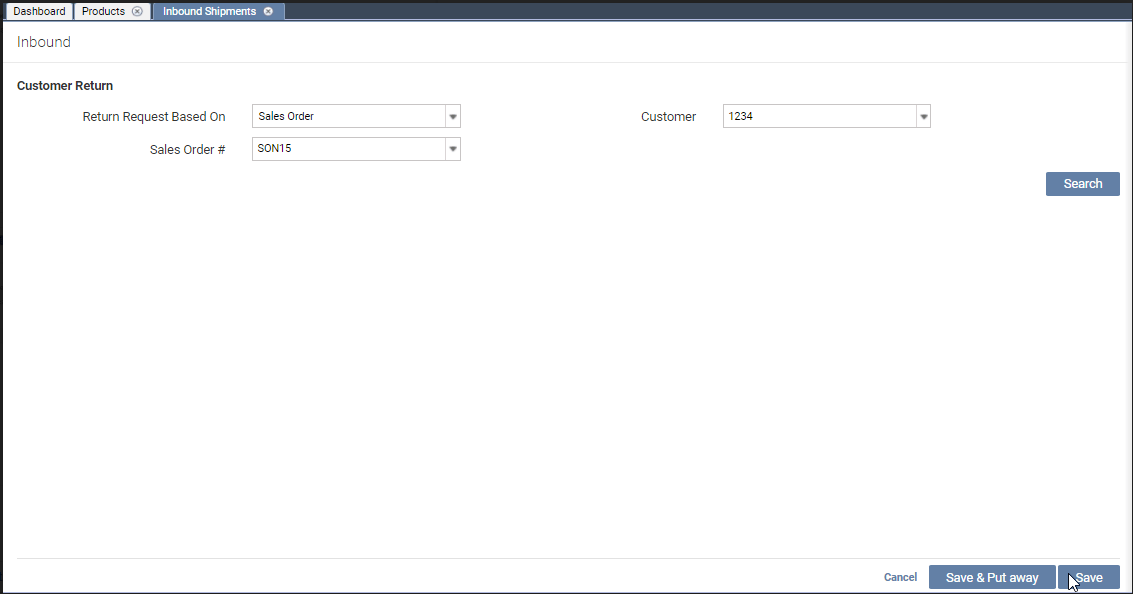
-
After clicking the Search button, the product list will be displayed, check the product and click on the “Save” button.
-
Stock will be added to your inventory.
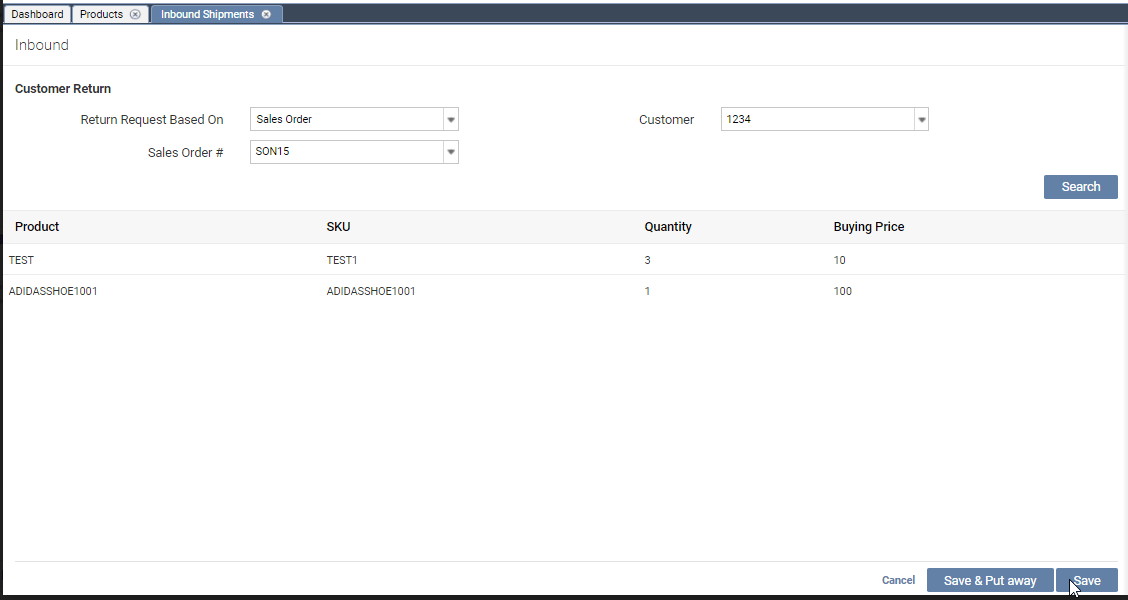
EComGlobus for all ecommerce logistics solutions to manage your Shopify stores
